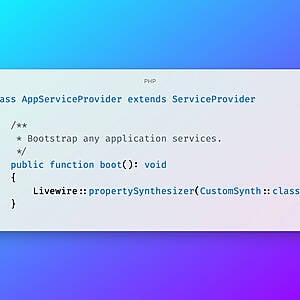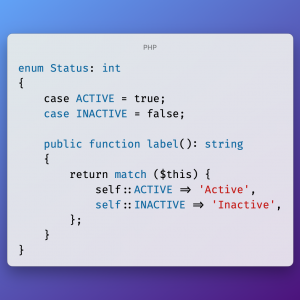
Best Practices for Using PHP Enumerations
Although PHP Enumerations are meant to provide an easy and elegant solution to work with a predefined set of values, these classes are often misused, resulting in a lack of consistency due to the introduction of all sorts of methods that increase their complexity. In this article, we are going to go through some practices (both good and bad) with the goal of clarifying the understanding of these types of objects to help you build a more resilient and consistent codebase.